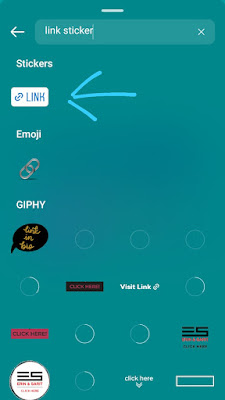How To Add Link In Instagram Story (without 10K Followers)
Instagram, recently in its latest update launched a new feature for Instagram Stories - ' Link Sticker' .
The latest Feature enables any Instagram user to add links to their Instagram stories so as to get more engagements and leads. Earlier , in order to share a link in Instagram story, a user was required to have atleast 10,000 followers on Instagram.
How to Add Links to Instagram Stories With the New Link Sticker
- Open Up Instagram Story and Add Your Story.
- Head to the sticker tray at the top of stories.
- Search For Link Sticker and Click on Link Sticker.
[ **Note : If you don't have access to link sticker just yet, sit tight . Instagram has just started rolling out this feature, so it may take a few days for some people to get this update. Try Updating Instagram and reinstalling. If You haven't still don't see link sticker - you just have to wait a few more days ]
- Add Your Link on the Screen that Appears.
- Then Position the Sticker as per your preference - You can change texture of Link sticker by tapping on it.
- Post Your Story.
Watch the Full Tutorial on how to add link to Instagram Story -Below
Pro's and Con's Of Instagram Link Sticker
The pros
1. Consistency – with link stickers joining Instagram’s stickers gallery, all interactive Story features can now be found in the same place and used in the same way, which is a definite plus. Story stickers help users express themselves and share what matters to them. Since they’re already familiar with stickers, creating consistency makes Instagram a lot more user-friendly.
2. More creative control – one of the reasons behind the change was that the swipe-up feature was seen as limiting users’ creativity in attaching links to their posts. Now, as with other stickers, users can tap on the link sticker to toggle between styles and colours and place it on any side of the Story frame for maximum impact and performance. This will make the Story more engaging and exciting for followers.
3. Increased user engagement – one of the weak points of the swipe-up model was that it limited users’ ability to interact with stories containing swipe-up links. Viewers weren’t able to quickly reply or react to linked Stories, causing frustration among many followers who couldn’t engage with their favourite influencers or products. This limitation isn’t a problem with link stickers, which is great news for business owners and influencers, since their audience will now engage with them directly.
For a brand, a high engagement rate (ER) means its audience truly interacts with the content and implies high-quality posts. Important post engagements such as comments, likes, re-shares, and views mean securing more brand collaborations.
The cons
1. The learning curve – It will take some time for users to adapt to the new feature, especially as it’s not implemented uniformly (ads still use the swipe-up design). Users aren’t yet familiar with tapping to visit a link via Stories, and an instinctive reflex to swipe up to Stories that intrigue them may cause a slight decrease in link clicks in the short term.
In addition, users may not be looking out for the new stickers as much as they did the swipe-up option. Therefore, brands and creators will need to carefully consider the ideal placement of their link stickers.
Wait, what was the Instagram swipe up feature? - Earlier method to Add Link
The Instagram swipe up feature helped brands and influencers reach their audiences and gain more followers by allowing them to add links directly to their Instagram Stories.
Viewers could swipe up on a Story or tap an arrow at the bottom of their screen to access a link without leaving the Instagram app or navigating all the way back to the bio to find that “link in bio.”
However this feature was allowed to Influencers with 10000 Followers and more.
Regardless, the end result is that now users can include links in their Stories by adding a link sticker, instead.